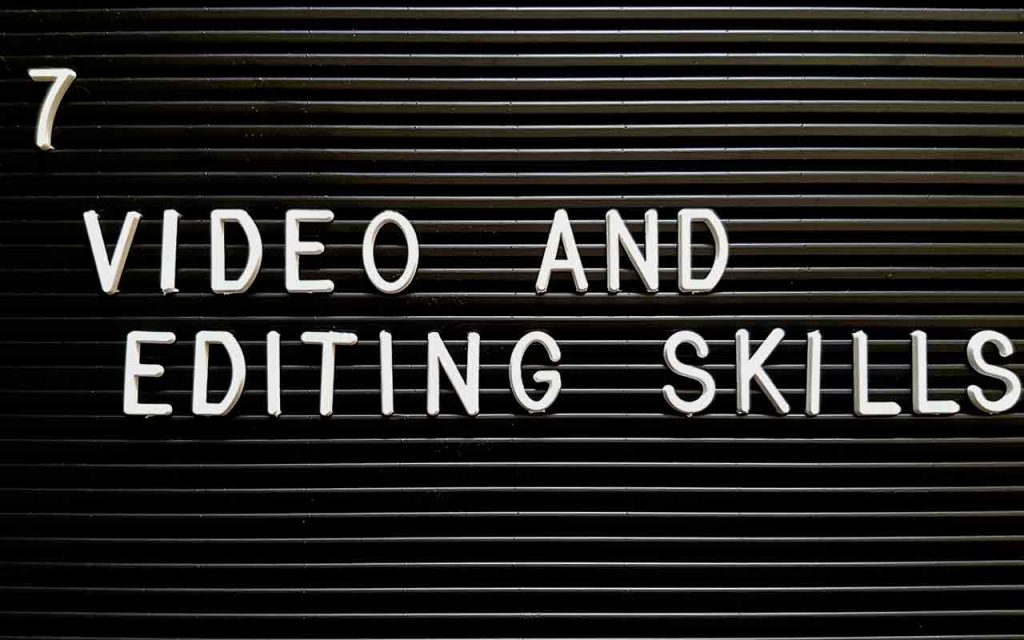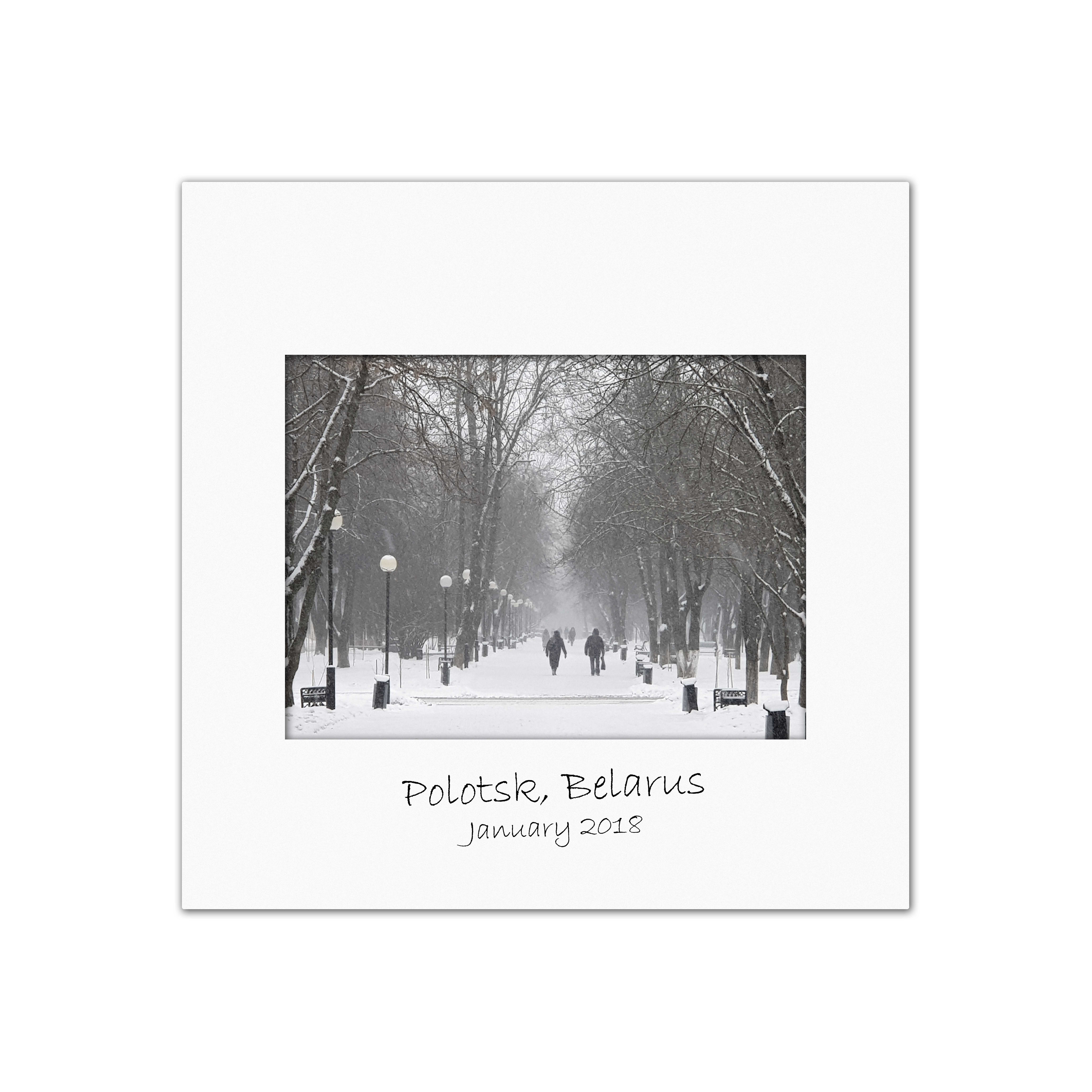6. Two Photoshop Skills
Using Photoshop, learn how to give photos a film slide border and how to “cut” features out of photos to have as a stand-alone photo (that possibly only makes sense to me). A high-risk-of-over-swearing day.
Before
It’s 9.48 am. I have managed to make a drink, make breakfast, go to the supermarket, stroke the cat (a lot), make another drink, chat on the phone, chat on WhatsApp, Googled a few things … that, sadly, is a reflection of my enthusiasm for this Photoshop day. I thought it a good idea to do this after a day off and before the weekend. Best case scenario is, whatever the outcome, I don’t have a sense of humour failure to the extent of ravioli day when I then, after dumpling-like, stodgy ravioli misery, lost my SD card (still not found it).
For other long-term projects I have, I want to be able to make photos look like 35mm slide film, ie with the slide border. I also want to be able to write on the “slide” border. I physically shrank away from the screen as I wrote and thought about that and the mess I usually (always) get myself into with Photoshop beyond basic editing.
The other skill I want to learn is how to extract a feature from a photo (lasso, I assume) and place it on a web page, ideally without it being a square. I can’t even be bothered to explain what I want, I am so convinced this will be a stressful day with minimal or non-existent results. If I fail, I will abandon those two projects, losing a day and at least another 97 grey hairs (ahem, I’ve tried before but with less sense of purpose) and not being prepared to lose more. Sigh, I can’t keep writing here and avoiding Photoshop and YouTube and Google …
After
It’s 4.34 pm. It’s been a mixed day. I’m happy enough with the slides, the first attempt of which was the Polotsk slide below. The 10-minute YouTube video was clear enough but I think it took me almost two hours to repeat, check, repeat, swear, shout at the video, repeat, repeat, repeat, swear, shout, repeat. You get the idea. The size of the slide below appears to be unchangeable. That is a bit of an issue but it looks how I envisaged, just far too big and I can’t make it any other size unlike every other photo I post.
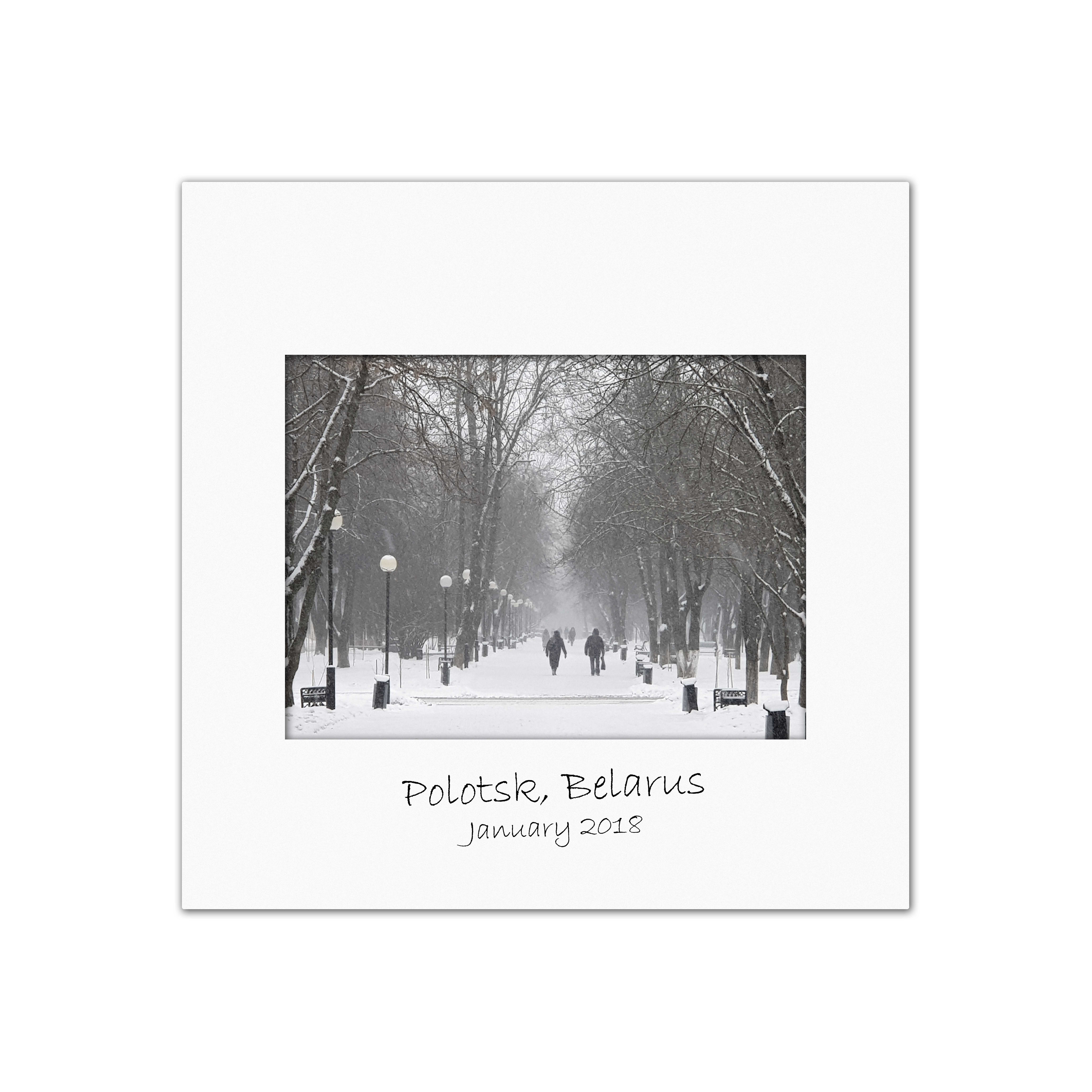
Feeling mildly buoyed by actually creating something that looks like a slide, I set about Googling how to cut an object out of a photo, confirmed as being the lasso function in Photoshop (why is it not “lassoo” if most people seem to say “lass-soooo”? Just sayin’).
The first photo I chose didn’t work as too much of it was as dark as the background. I opted for a photo of some Naramachi (old Nara in Japan) monkeys. Yes, each red and white satin shape is a monkey, but they are another story. They do not hold up well under scrutiny but I now know, thanks largely to another YouTube video, how to use the magnetic lasso tool and how to make some refinements and even how to cut out the tiny bits in the middle of each monkey’s arms. I had little control over the size of the whole photo, including the background white, but it’s (A) not a bad first attempt and (B) acceptable for my make-do approach to deviations from basic photo editing for my blog.

I finished a little earlier than expected so tried another slide (they are ultimately for a series of travel nostalgia posts). Gah, this one is even larger and I can’t make it smaller. The Polotsk one is probably better after all. Anyway, I am concluding this project, which I knew would be, at best, an almost-right result rather than perfection. I will still have to watch the videos to guide me through the process for the next few attempts though; the assumption of retention is laughable where technology and I are concerned.

For my next challenge, probably on Monday, I’m going to brave another editing project, this time with video and again for some specific future projects.